So often when I'm working on some project in the shop, I need to look something up, order a part, bolts, nuts or whatever. Looking it up on a cell phone sucks and I hate doing that. If I don't make a note and take it with me to the house, I'll likely forget it.
I decided to run a buried ethernet cable from the shop and put a computer on the desk, so I bought a 200' long CAT6 direct burial cable and was going to slit a trench and drop it in.
A couple of weeks ago I was doing some work around the main breaker box in the basement, and I noticed a piece of RG6 cable that came through the wall hanging up out of the way, and remembered that I had run it 30 years ago along with a telephone cable to the shop so I could watch SAT TV in the shop. Hmmmm. I wondered if it was still good, or had deteriorated and shorted out like the phone cable had.
I checked it with a multi-meter and it showed around 300K ohms between the shield and center conductor, so that was a good sign. I went to the shop and stripped the cable end there and twisted them together. Then it showed just 3 ohms for the 150 foot run. So far,so good.
A search on Amazon found some ethernet to coax transceivers made by DirectV for just the purpose I needed, running a ethernet over coax. At only $26.00, if they worked, great, if not I'll return them. I ordered them and when they were installed on each end of the coax and a patch cord run to the a network switch, they showed they were linked.
For a computer, I decided a minimal setup was all I needed, so I ordered one of the new Raspberry Pi 400 units. It's basically a Raspberry PI 4b with 4 GB of memory. It has a USB C port for power, two USB 3.0 ports, one USB 2.0 port, two micro HDMI ports, an RJ-45 ethernet port, a micro SD card slot and 40 pin GPIO header, all built into a small keyboard enclosure. For $100, it should do the job. I also ordered a keyboard protector so it doesn't get dust or dirt into the keyboard. I also ordered a 21" ASUS monitor for a display as the only unused monitors I had setting around were a big 27" or smaller, older ones with no HDMI inputs.
The Pi 400 came the other day, so I set it up and got it all configured the way I wanted it, and today I took it all down and set it all up, get everything connected. I turned it on, and it works just fine. It's not nearly as fast loading web pages as my office machine, but it's quite usable and will even stream YouTube videos with no problems.
So for a couple hundred bucks I have usable internet in the shop now. I can even add a WiFi access point if I want, I'll have to see about that. I have a severe distrust of WiFi, no matter how secure they are supposed to be.
I just need to do some rearranging, and cleaning up on the desk and I'll be real happy with the setup.
If anyone is interested, here are links the the coax to ethernet transceivers and the Pi 400.
https://www.amazon.com/gp/product/B01AYMGPIO/ref=ppx_yo_dt_b_asin_title_o06_s01?ie=UTF8&psc=1
https://www.canakit.com/raspberry-pi-400-desktop-computer-kit.html

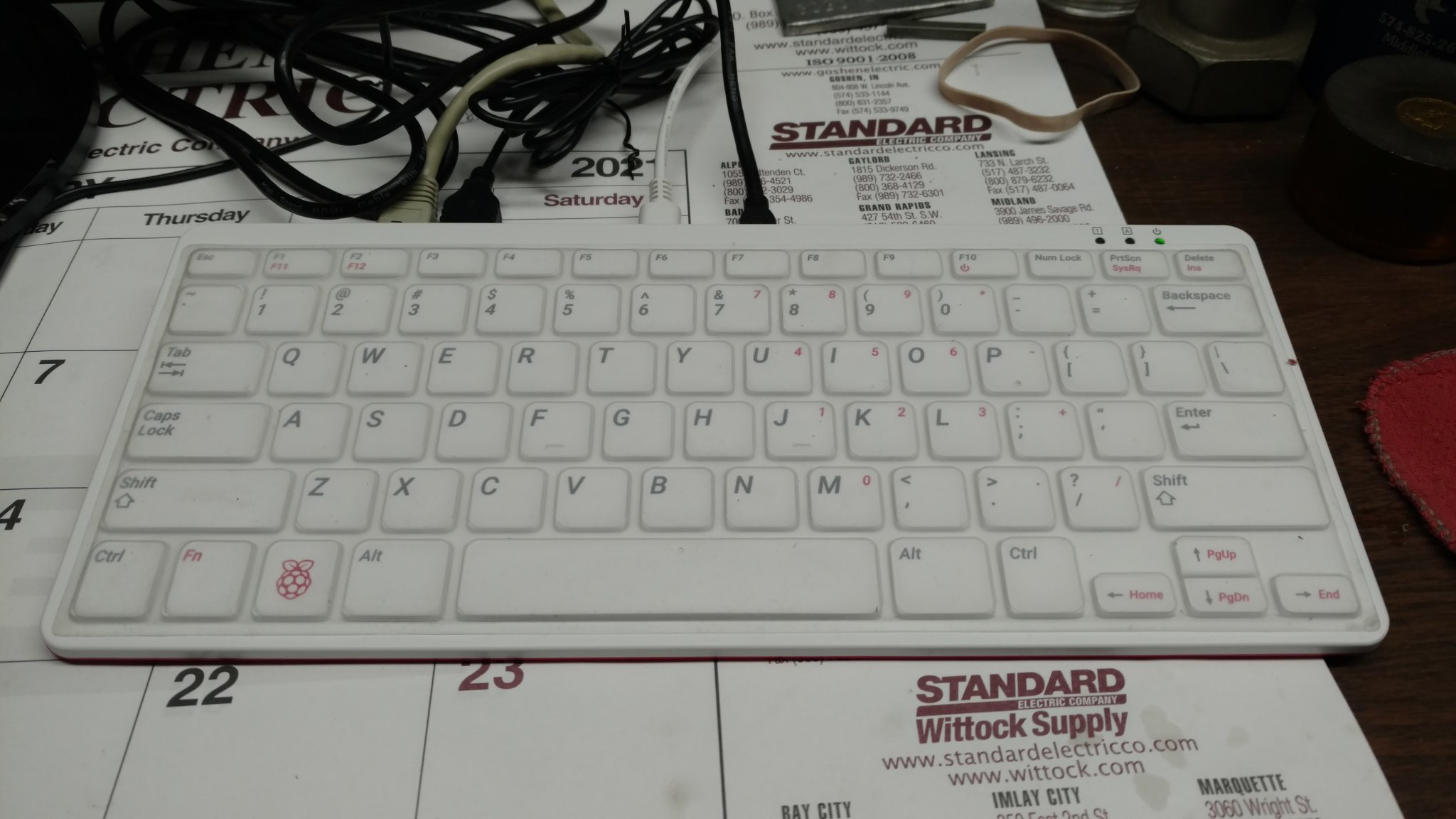
I decided to run a buried ethernet cable from the shop and put a computer on the desk, so I bought a 200' long CAT6 direct burial cable and was going to slit a trench and drop it in.
A couple of weeks ago I was doing some work around the main breaker box in the basement, and I noticed a piece of RG6 cable that came through the wall hanging up out of the way, and remembered that I had run it 30 years ago along with a telephone cable to the shop so I could watch SAT TV in the shop. Hmmmm. I wondered if it was still good, or had deteriorated and shorted out like the phone cable had.
I checked it with a multi-meter and it showed around 300K ohms between the shield and center conductor, so that was a good sign. I went to the shop and stripped the cable end there and twisted them together. Then it showed just 3 ohms for the 150 foot run. So far,so good.
A search on Amazon found some ethernet to coax transceivers made by DirectV for just the purpose I needed, running a ethernet over coax. At only $26.00, if they worked, great, if not I'll return them. I ordered them and when they were installed on each end of the coax and a patch cord run to the a network switch, they showed they were linked.
For a computer, I decided a minimal setup was all I needed, so I ordered one of the new Raspberry Pi 400 units. It's basically a Raspberry PI 4b with 4 GB of memory. It has a USB C port for power, two USB 3.0 ports, one USB 2.0 port, two micro HDMI ports, an RJ-45 ethernet port, a micro SD card slot and 40 pin GPIO header, all built into a small keyboard enclosure. For $100, it should do the job. I also ordered a keyboard protector so it doesn't get dust or dirt into the keyboard. I also ordered a 21" ASUS monitor for a display as the only unused monitors I had setting around were a big 27" or smaller, older ones with no HDMI inputs.
The Pi 400 came the other day, so I set it up and got it all configured the way I wanted it, and today I took it all down and set it all up, get everything connected. I turned it on, and it works just fine. It's not nearly as fast loading web pages as my office machine, but it's quite usable and will even stream YouTube videos with no problems.
So for a couple hundred bucks I have usable internet in the shop now. I can even add a WiFi access point if I want, I'll have to see about that. I have a severe distrust of WiFi, no matter how secure they are supposed to be.
I just need to do some rearranging, and cleaning up on the desk and I'll be real happy with the setup.
If anyone is interested, here are links the the coax to ethernet transceivers and the Pi 400.
https://www.amazon.com/gp/product/B01AYMGPIO/ref=ppx_yo_dt_b_asin_title_o06_s01?ie=UTF8&psc=1
https://www.canakit.com/raspberry-pi-400-desktop-computer-kit.html
Last edited:

