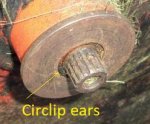Good Morning Everyone! First time post and first time Kubota owner! I just purchased a F3060 with a RC72-F30 mower deck used from a local school district. About 1800 hours on the unit. It needs a good going over, serviced, could use a seat in the future, the outside rail on the deck is worn through, and a set of new tires, but it runs great and doesn't look that beat. I don't think that I went wrong for the $500 dollars I paid for it. The story that I got was that they lost the right side blade when they were mowing, couldn't find it afterward and parked it. I am trying to find what parts I need to replace the blade and of course I will replace all of the blades. What is there shows a large washer on the blade side below the dust cover. I haven't taken the other two blades off yet but I don't see this washer on them. Not sure that it really is a washer or part of the dust cover. It seems to be retained in some way. The deck has been run and it hasn't fallen off. I don't see this on the parts diagram from Messicks and I am running blind here because I don't have any manuals yet. Any help will be greatly appreciated. I have a feeling that until I get all the bugs worked out you I will be relying on all of you for awhile. Thanks!